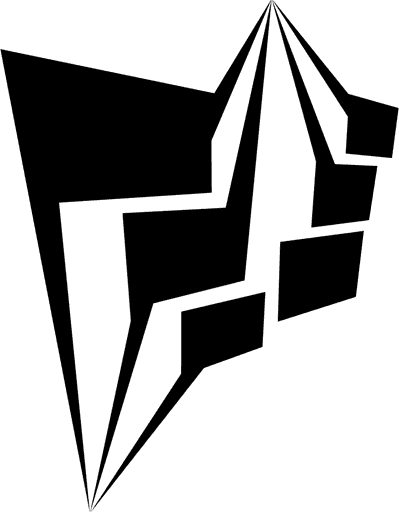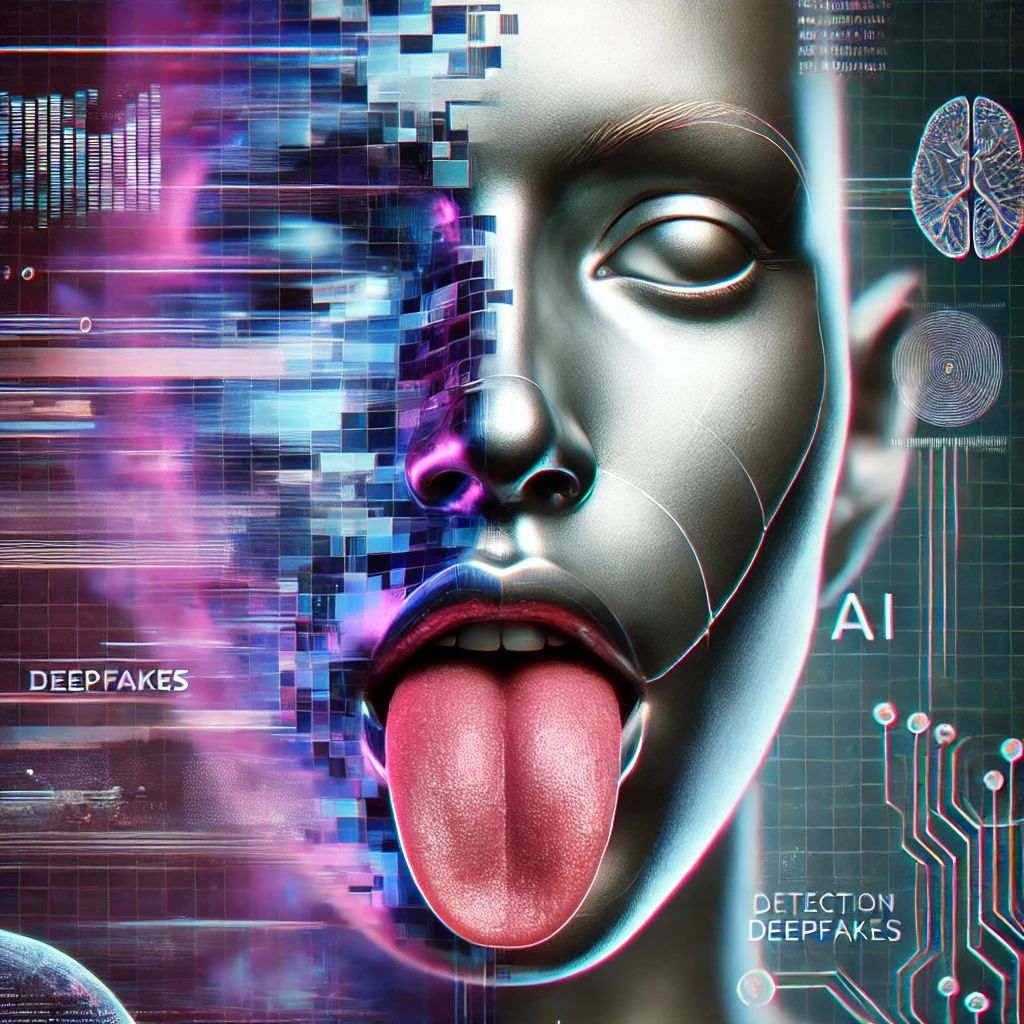Penetrationtest: Wie sicher ist Ihre WordPress-Website wirklich?

Teilen Sie den Blog mit anderen
Aus dem Daily Pentest Business
Ein Penetrationstest deckt Sicherheitslücken einer WordPress-Site, jedoch haben die Sicherheitslücken nicht direkt was mit WordPress zu tun. Wir zeigen wie sicher eine WordPress-Website wirklich sein kann.
Was ist ein Penetrationstest?
Grundlagen eines Pen-Tests
Penetrationstests, oder Pen-Tests, sind simulierte Cyberangriffe, die von Sicherheitsexperten durchgeführt werden, um Schwachstellen in IT-Systemen zu finden. Diese Tests helfen, Sicherheitsrisiken zu identifizieren und zu beheben, bevor echte Angreifer diese ausnutzen können.
Der Startschuss des Tests
Entdeckung der .bash_history-Datei
Unser Test begann mit einem Fund auf der WordPress-Seite des Kunden, wo wir auf die .bash_history-Datei stießen. Diese Datei, die normalerweise versteckt ist, speichert die Befehlshistorie und hätte nicht zugänglich sein dürfen. Ihre Präsenz wies auf eine Sicherheitslücke hin.
Analyse des Funds & Einblick in das Backup
Die durch die Befehlshistorie entdeckten Informationen ermöglichten es uns, eine Backup-Datei herunterzuladen. Diese enthielt nicht nur alle Daten der Website, sondern auch sensible Informationen wie E-Mail-Zugänge.
Das Knacken des verschlüsselten Passwort
Zugriff auf das E-Mail-Konto
Durch die Entschlüsselung des in der Datenbank gespeicherten Passwortes gelang es uns, Zugang zu einem wichtigen E-Mail-Konto zu erlangen. Dieses Konto wurde nicht nur für WordPress-Benachrichtigungen, sondern auch für andere kritische Unternehmensdienste wie dem Ticketsystem genutzt.
Ausweitung des Zugriffs
Zugang zu weiteren Unternehmensdiensten
Mit den Zugangsdaten konnten wir auf den Microsoft 365-Account des Kunden zugreifen, der uns Einblick in gesendete E-Mails des Postfachs, Benachrichtungen mit Inhalt des Updates des Ticketsystems, MS Teams Channel und SharePoint Ordner gab.
Sicherheit im Alltagsvergleich
Ein Penetrationstest ist vergleichbar mit einem Test, ob die Türen und Fenster eines Hauses sicher verschlossen sind, um Einbrecher abzuhalten. So verhindern wir digitale "Einbrüche" in Ihre IT-Infrastruktur.
Sicherheitsempfehlungen und Best Practices
Schutzmaßnahmen für Ihre IT-Sicherheit
Dateischutz: Sensible Dateien wie .bash_history müssen geschützt werden.
Backup-Sicherheit: Speichern Sie Backups sicher und Passwort geschützt.
E-Mail-Management: Überlegen Sie sich, ob das Speichern von gesendeten E-Mails notwendig ist und löschen Sie diese regelmäßig.
Dedizierte E-Mail-Konten: Verwenden Sie separate Konten für verschiedene Dienste/Anwendungen.
Sind Sie bereit, die Sicherheit Ihrer Systeme zu überprüfen? Kontaktieren Sie uns für eine professionelle Bewertung und verbessern Sie Ihre Sicherheitsmaßnahmen. Lassen Sie uns gemeinsam Ihre digitale Zukunft sichern.